
So, you’re starting your online business and need a logo. Where do you start? Here are ten amazing free logo makers to the rescue.
The growing popularity of the e-commerce industry with big players such as Amazon, Walmart, and others expanding exponentially is not something new. However, COVID-19 has pushed the growth of this phenomenon for businesses of every size.
If you’re a small business owner without any technical expertise and looking to build an online presence, EasyStore can help you launch your online store in a matter of few minutes. With EasyStore, you can easily make a professional-looking and easy-to-navigate online store for your online business on your smartphone and share it with your customers.
And when building your online store with EasyStore, the first thing that introduces your business to consumers is a logo. If designed well, a logo can pique the customers’ interest fast and invite them to learn more about the business.
This post will explore how you can make great logos with a logo-making software/tool, how logo-making software works, and the top 10 options in the category that you can explore.
Content Index
What Is a Logo Maker?
Logo makers, also known as logo creators or logo generators, are web-based applications that are simple to use and help you to create a logo in minutes.
While in some tools, you just need to input your business name, select font from a stock library, and choose custom colours to match your brand, others are more free-form, offering you a blank canvas and a wide set of tools to build your own logo.
How Does a Logo Maker Work?
Traditionally, if you had to create a logo yourself, you had to look into complex concepts like Golden ratio and advanced design trends. But with free logo maker tools, things are well, a bit too easy.
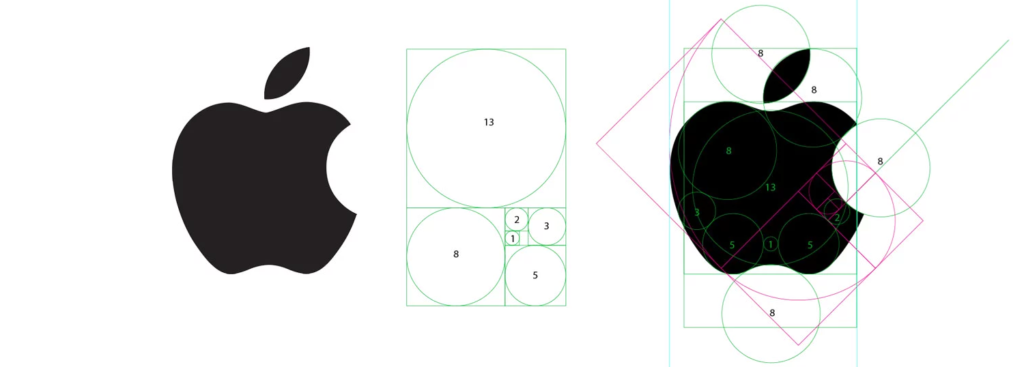
Logo makers primarily use AI technology to auto-generate logos depending on your industry and other preferences. They mostly rely on built-in templates, icons, and symbols to give you custom-made, ready-to-use logos. Most logo generators let users adjust everything from symbols, colours, and shapes.
There are mainly two types of logo design software-
a) Vector-based software – This one is best suited for skilled designers to help them create a logo from scratch using customisable fonts, colours, shapes, and effects.
b) Logo design software for users with no expertise – This type of logo design software offers professionally designed templates that help you incorporate suitable design elements, fonts, and colour palettes to get you started.
Irrespective of which option you choose, you require a downloadable file containing a vector image versus a raster image (what professionals work with most often). It’s a graphic made of pixels in a GIF or JPEG file format.
By the way, Dukaan has a bunch of free tools for your online store, such as free slogan maker, privacy policy generator and free invoice generator. Check them out!
10 Free Logo Makers For Your Online Store
Many options exist In the market, from online logo makers to vector editing software when it comes to logo-making software.
We evaluate the top 10 logo design software based on parameters such as availability of templates, ease of use, and customisation options.
1. Looka
Looka is one of the best AI-powered logo makers that allows you to select up to five specific icons you like during the startup process. This makes your AI-generated logo designs much more relevant to you, and the robust icon library may help you spark some creativity. It has attractive default options and makes it easy to try out various new designs without thinking of them yourself.
Among the other key highlights of Looka include-
- AI-powered system to deliver a custom logo
- Powerful logo editor
- Brand kit with colour variations, vector files, and business card designs
2. Canva
Canva offers a wide range of logo templates, nicely divided into industry categories for you to browse. What sets Canva apart from other logo makers is that it allows you to upload your own files, even on the free plan. That makes it super easy to incorporate any branding elements you already have.
Among the other key highlights of Canva include-
- Intuitive logo generator
- Robust editor
- Easy to use with excellent template variety
- Free PNG and print-ready PDF download
3. Ucraft
Ucraft is a logo made with a super simple interface and unrestrictive usage. The platform makes it easy to add and remove elements. Further, Ucraft lets you easily download a high-resolution logo for no cost.
Among the other key highlights of Ucraft include-
- Allows you to choose, edit, customise, and download logos in just a few minutes
- Features over 2 million royalty-free vector icons to choose from
- The tool lets you experiment with text, shapes, and colours to polish your logo further
4. Hatchful
Hatchful is a super simple logo creator from Shopify. It allows you to make a great template in just a few clicks. The logo maker has a well-designed interface and is especially great for beginners.
Among the other key highlights of Hatchful include-
- Hundreds of templates to choose from
- Easy-to-use and intuitive design studio
- The tool allows you to customise the logo for your specific industry
5. Designhill
Designhill offers a simple yet intuitive logo design to make your logo look attractive. All you need to do here is pick your five favourite design styles. The system will then generate several specific templates. You can then edit your favourite one to make a stunning logo for your business, with the liberty to change anything from layout to icons to build the perfect logo.
Among the other key highlights of Designhill include-
- Easy to use as with intuitive interface
- Quality outcomes
- Allows you to easily customise your logo, where you can change the colour, size, font, and text to get the desired final design
6. GraphicSprings
GraphicSprings is another great choice in the logo-making software category with a simple UI. Most of this logo maker features are in the left sidebar, and it allows you to select any shape or form for your logo, giving you complete freedom to customise.
Among the other key highlights of GraphicSprings include-
- Easy to use logo maker with intuitive design
- A wide range of options for graphics, fonts, and colours
- Logo can be downloaded in multiple formats, including JPG, PNG, and SVG format
7. Logaster
Logaster is an easy-to-use logo-making software that generates logos and corporate identity with easy creation, minimal costs, and high-quality results. With Logaster, the process of creating a logo becomes fun and interactive. The tool allows you to dictate what kind of logo you want, be it an icon or text-based, select a colour palette, and input keywords to help choose appropriate icons.
Among the other key highlights of Logaster include-
- Variety of design templates
- Powerful image editing features
- Easy print management
8. Brandmark
A powerful graphic design tool, Brandmark helps you create professional logos for your brands. The tool has hundreds of design assets that you can use right away to build your logos, letterhead, business cards, and other visual content within no time.
Among the other key highlights of Brandmark include-
- Customisable designs
- Easy-to-use interface
- Allows you to export your designs to all major formats, including EPS, PNG, SVG, and PDF
- Offers AI-powered tools that make the logo designing process easier and more fun
9. Namecheap
A great DIY logo maker, Namecheap has a step-by-step, AI-powered startup wizard to let you begin with logo making. Apart from allowing you to select fonts, colours, and icons you like, the platform also lets you generate unique logos based on your responses.
Among the other key highlights of Brandmark include-
- Beginner-friendly editor with a wide range of customisation options
- Excellent range of logo designs
- Offers a useful variety of file formats you get for free (PNG, SVG, And more)
10. Placeit
Placeit is an easy-to-use logo maker that allows you to set your eCommerce store apart from the competition and solidify your brand. Apart from logo designs, the tool also offers business cards, flyers, book covers, and more with a massive range of templates.
Among the other key highlights of Placeit include –
- Features such as gaming logo maker, YouTube logo generator, image cropper, fitness logos, musical project logos, and more
- Offers tools such as online video cropper, instant video maker for brand promotion, video to gif converter, slideshow video maker, and promo video maker
- The tool allows the creation and editing of videos from a browser with cloud-based rendering
Wrapping up
Your logo is one of the most important tools for branding your company. Besides offering a uniqueness of its own, your logo also tells potential customers what kind of business you have.
When it comes to logo-making software, every organisation has different design priorities. For instance, a fashion store might focus on unique styling, whereas a formal company, such as a dental firm, might put more focus on achieving a professional look.
Based on what your business is looking for, it is important to assess each logo designing software on factors such as user-friendliness, customisation, and cost-efficiency.
Overall, find the design tools that align with your organisation’s priorities. Once you’ve chosen the best logo creation software, you’ll be all set to create a logo that enhances your brand, fits your budget criteria, and organically draws people to your business.
